Tools to Help Remove Product Photo Backgrounds
Removing the backgrounds from your product photos can seriously boost their visual appeal! A clean product image says a thousand words, looks more professional and will result in a better selling rate. Without resorting to paid software to edit your product photos, we've found some great free online tools you can use instead!
Free Photo Editing Tools to Remove Product Photo Backgrounds
When running a shop online, the quality of your images is absolutely critical. Poor quality product photos don't sell your products and look terribly unprofessional. Thankfully there are some great free online photo editing tools you can use to remove the background from your product photos.
We've given each of these editors a try using a photo of a cup and are sharing their results with you too! This is the image we are removing the background from:

We found many 'free' tools required you to pay to download the edited photo and/or to remove the watermark. So, while we tried lots of different software examples, we're only sharing the two ones below which actually were free, worked well and required no sign ups or software downloads. Here are the results we achieved:
PhotoScissors Online
Quite easy to use, simply upload your product photo and then use the red editing tool to show which bits you want to remove and the green to show which bits to keep. Here's what we got:

Malabi
Malabi does an automatic background removal for you first, then you have the ability to touch it up. We found the result from the automatic removal was quite good! There are upgrades to their free editor you can purchase for more features.
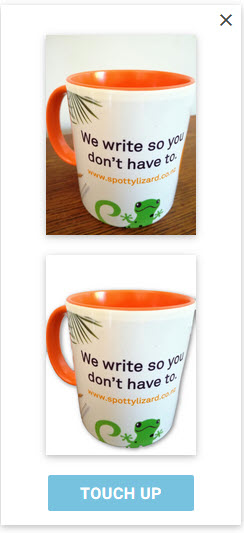
Paid Tools to Remove Backgrounds from Product Photos
Having only found two free background remover tools online which gave a good result, we decided next to find out more about some of the paid options. Many have a free trial, allowing you to test out their product first. Others will let you do the editing, but not download the image until you pay for it. The advantage of using a paid tool is that you could reasonably expect that the end result would be of a higher quality and the software easier to use.
While we haven't tried out these tools ourselves, they've gotten good reviews online. Here are some paid versions you can investigate further:
- Pixc
- Color Experts International - offer a service where they'll remove the background professionally for you
- Clipping Magic
- Background Burner
- Fotor Background Remover
- Autoclipping
If you're using your photo to take your product photos, there are some great photo editing apps you can download and use which will remove the background. They include:
- Change Photo Background - for Androids
- PicsArt Photo Studio - for Androids
- SuperImpose - for iPhones
- Switch & Cut Me In - for iPhones
For some great tips on taking of product photos, check out our article on How Great Website Photography Can Raise Your Sales.
Posted: Monday 17 December 2018


