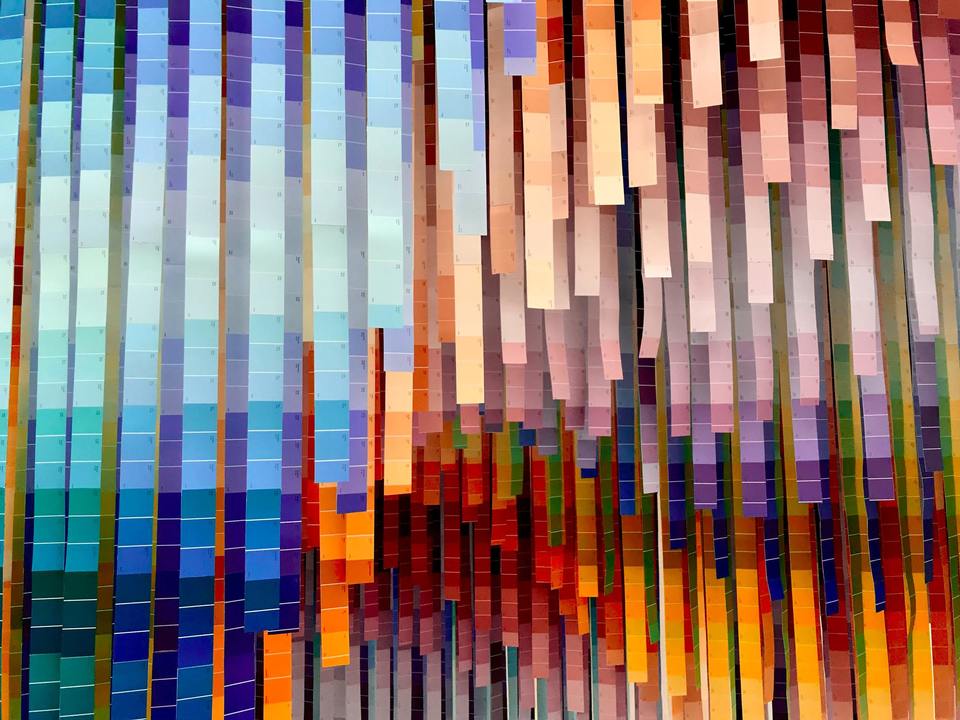Tips On Selling Art Online Via Your Website
When selling art online, first impressions count. The website of an artist must not only look great, showcase their artwork and be easy to use. An artist's website also needs to have well written product descriptions, multiple high quality photos of the artwork and a price.
Our Website World eCommerce platform is ideal for selling artwork upon, and we're going to not only show you why, but also share tips on how you can improve your own eCommerce artist website.
7 Tips for Successful eCommerce Selling for Artists

Here are our top seven tips to help increase sales of your artwork through your website:
- Use high quality photographs - we all know a picture says a thousand words, so fantastic product photos sell your artwork. You may consider displaying photos of specific parts of the artwork as well as full shots. Also showing the artwork in multiple sizes, angles and display backgrounds is also a great selling feature. Take a read of our article How Great Website Photography Can Raise Your Sales for further information.
- Display social proof - share testimonials or reviews from critics and customers with your website visitors. Obviously in the case of unique artworks, you cannot use it to promote sales of the same piece. But they do show others what they thought about your art.
- Write a clear product description - like photos, words sell. A well crafted product description will detail information about the artwork, its uses and benefits to the purchaser of owning it. Take a read of our article How to Write Product Descriptions for details on how to write these.
- Theme your website to promote your brand - like with all eCommerce websites, a well branded store looks professional, is memorable and more likely to raise sales. Use the same colours, fonts and graphics throughout your website.
- Keep your products updated - many artists sell unique pieces of artwork. For this reason, it's not uncommon to see sold or out of stock messages on a website. As a visitor though, this is incredibly frustrating. Make sure you go through and remove from view each artwork as it is sold.
- Have clear terms and conditions - buyers want to know about how the product will be shipped to them, and what your exchange and refund rules are. Make sure you have these clearly stated on a separate page on your website.
- Use contact forms throughout your website - especially with expensive pieces of art, customers want not only reassurance that they are purchasing "the real deal" but also to find out further information to assist with their purchasing decision. Having plenty of contact forms gives them the opportunity to get in touch with you easily.
Selling Art Using Website World's eCommerce Platform
When it comes to selling your artwork via our eCommerce platform, you have plenty of image display options.
Use our Content Box editor to create stunning pages which showcase your artworks and keep visitors coming back for more. You can also choose to add Gallery pages. A gallery page has multiple display options to pick from. Here are just 10 of the over 30 gallery page formats we have available:
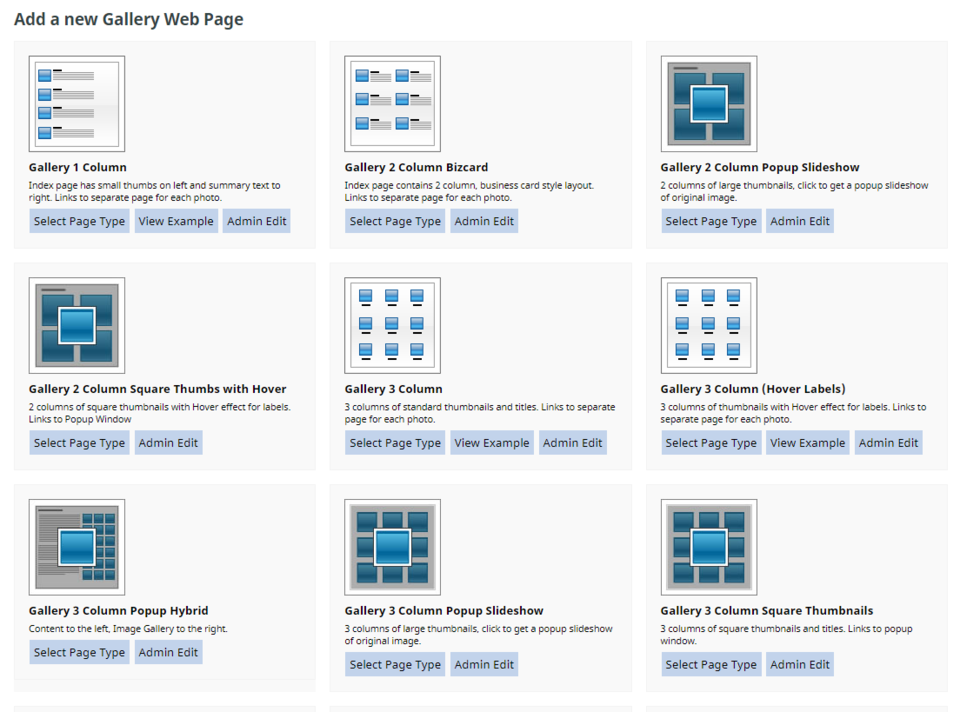
Spend some time investigating each one to find a look which you like and suits your type of artwork.
Other ways to highlight your artwork includes within your product descriptions, product photos, blog articles and even in your bulk email newsletters. It is important to note that while the website of an artist is expected to and should contain a lot of imagery, that text is also important. Search engines such as Google use the written text within a website to determine where they should rank it within their search results. Having well-crafted product descriptions, correct use of meta tags and headings, plus appropriate file names will help this immensely. For specific assistance in doing your own search engine optimisation or SEO, please check out our SEO resources section.
Posted: Friday 28 August 2020